So I've gotten a Pebble Smartwatch! Once a little kickstarter wanting to turn the world around, now a known attribute for many smartphone users. The smartwatch is not only a fashion statement, it connects you as a further slave to your smartphone and what a connection it is! I've been wearing it non-stop for about 3 weeks now, and here's my opinion about this piece of technology.
 |
| Some of the different models |
Pebble by Pebble
Let's start by explaining what this device is. The Pebble is a smartwatch, designed to be able to connect to all smart devices, meaning iPhone and Android. As an avid Android user, this pleased me as I tend to change cellphones way too often. Mostly by dropping the previous, sometimes simply by demand. So finding a device that worked on all possible smartphones was a prerequisite for me. The goal of a smartwatch is to inform you about events on your smartphone, and (depending on the model) provide you with the option to respond to those alerts. Next to that, it still serves as a simple watch.
Buying a Pebble can be done from their
website, where they offer you two models. The default one (priced at around 115 €) and a steel version (priced at 199 €). Although the choice of colors is limited there's a model for everyone. When buying a Pebble, a charger cable is included in the package. This cable magnetically connects to your Pebble, ensuring a correct loading position every time. Loading takes about three hours tops and you're good to go for about five days. The connection to your device is made by Bluetooth, so expect your phone battery to deplete a bit quicker as you've come to expect. Using it on my Xperia L, I didn't notice that much of a difference though.
The Pebble has 4 buttons. One on the left side, that serves as a "back"-button, and three on the right side. The upper and lower buttons can be programmed to act on a double click or even a hold action. The middle is used to confirm, or go to the menu.
 |
| Quick and easy interface |
What does it do?
It lets you know the time! No, I'm serious, while everyone tends to think that a smartwatch is the ultimate replacement for your phone, ultimately, it still has to show you the time. Next to that, it allows you to set an alarm, so you can be buzzed at a moment of your choosing! Of course it does have some more fancy functions you'll be using. First of all, it sends the notifications from your phone to your wrist. If you receive a message, an email or even a phone call, you'll be able to see the snippet of it on your watch. Thanks to this, you're able to decide if you're willing to pick up that phone or reply to that message without looking at your phone. You're also able to turn down a phone call with the click of a button. The built-in music controller lets you play and control your music player on your phone once you've chosen which application it should use. There is a built-in accelerometer as well that provides third-party developers to give you extra apps like pedometers, fitness apps, .. and is mostly used to light your screen with a flick of the wrist! You're also able to switch the watchfaces, allowing your watch to either see a digital representation of the hour, or an analog representation. Or you can simply download another watchface and personalize it even further.
 |
| *buzz* you've got mail! |
Apps, apps and more apps
As you're probably noticing, you'll be downloading a lot to your Pebble smartwatch, not to mention the basic installation. All actions on your Pebble are controlled by your smartphone. In order to install any application or even control your Pebble you have to install a little application on your smartphone. This allows you to link your phone to your watch, and download new applications to your Pebble. Those applications go from simple new watchfaces, to fitness trainers, or even apps to order a pizza! the list of apps and watchfaces is endless and still grows every day with more companies showing interest in this kind of technology. One of the first apps I installed was a new notifier. Personally I found the default notifier lacking, not only in function but also in choices. Installing a third party notifier quickly resolved my issues, allowing me to choose which notifications I wanted to receive. A fitness app couldn't be missing from my watch and gives me fancy statistics on how much I walk, sleep, .. but mostly it comes to you in what you'd want to see on your watch. Where other smartwatches help you in using your watch, the Pebble gives you freedom, and this can be hard for new/non IT users to get their smartwatch to act to their wishes.
 |
| You can install up to 8 apps on your Pebble from your phone |
Verdict
I'm very pleased about this little toy. Being able to read messages or e-mails without having to grab my phone proved to be quite handy and once I learned how to let it behave the way I wanted it to, the Pebble provided me with more ease of use than before. I do want to state that it takes some time getting used to, and for basic users this involves a certain learning curve in using their Pebble. The provided software on the watch quickly proved inadequate, but the available apps and watchfaces quickly helped me to turn this watch into a trusted new friend.
 |
| Nothing more, nothing less |







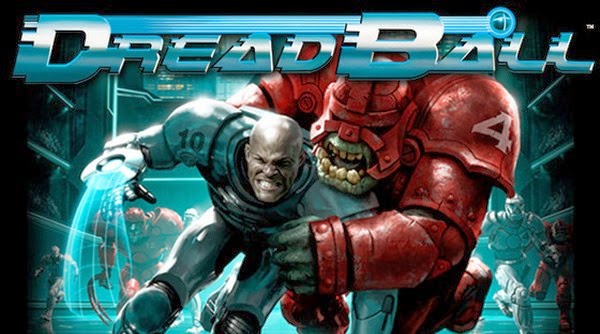
Comments